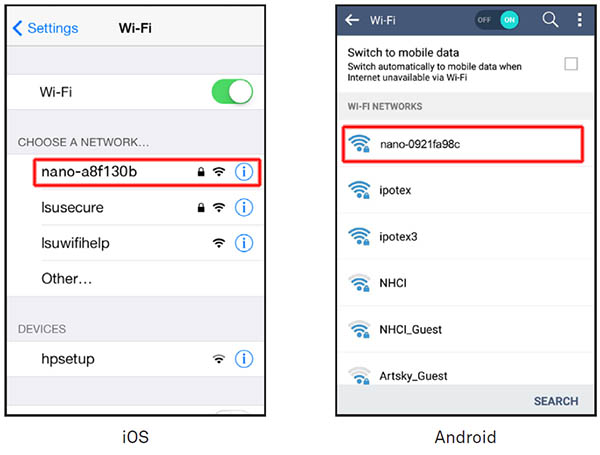Before connecting to the camera’s Wi-Fi, please ensure your camera is powered on. Navigate to the Wi-Fi connection page on your smartphone/tablet, and look for a Wi-Fi SSID name starting with:
nano-######### (# is a random number)
When prompted for a password, please enter the default password: 12345678
After a successful connection, your device’s Wi-Fi page should display the message “Connected”, or a checkmark located beside the camera Wi-Fi name.
Please change your camera’s Wi-Fi password under the smartphone app’s settings menu.