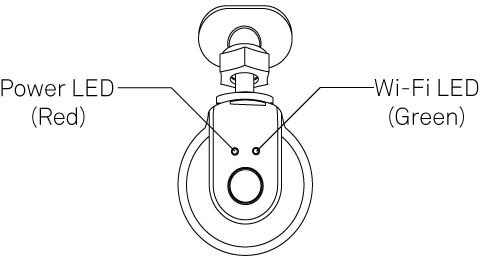The RSC nano has 2 LED indicators at the back of the unit. The left LED is in Red and the right LED is in Green.
| LED | Activity | Status |
|---|---|---|
| Power LED (Red) | Solid Red | Power ON. Recording |
| Flashing Red | Power ON. Not recording | |
| Wi-Fi LED (Green) | Solid Green | Wi-Fi connected |
| Flashing Green | Awaiting for Wi-Fi connection |
If the camera is not in recording mode, an audible alarm (continuous beeping sound) will be activated.