- Before proceeding with the procedure, please prepare a paper clip, or a tool that is thin and sturdy.
- Disconnect the power cord from the camera. and then un-mount the dashcam from your mounting accessory.
- Power on your camera by connecting the power source. The Power LED indicator will lit up (Red LED) when the camera is powered.
- The reset button is located at the mounting slot of the camera. (See diagram below)
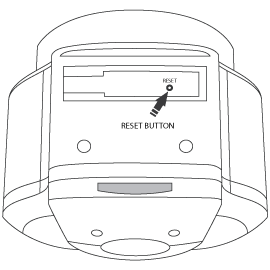
- Using the paperclip, press and hold the reset button for more than ten seconds. After ten seconds, release the button, and the camera will be restarted.
- Once the camera is fully restarted, connect to the camera’s Wi-Fi using the default settings (Wi-Fi SSID: nano-######### Default Wi-Fi password: 12345678).
- If the connection is successful, please try to attempt the firmware upgrade procedure again.
- Home
- Troubleshooting
- The firmware upgrade process was interrupted. What should I do?
